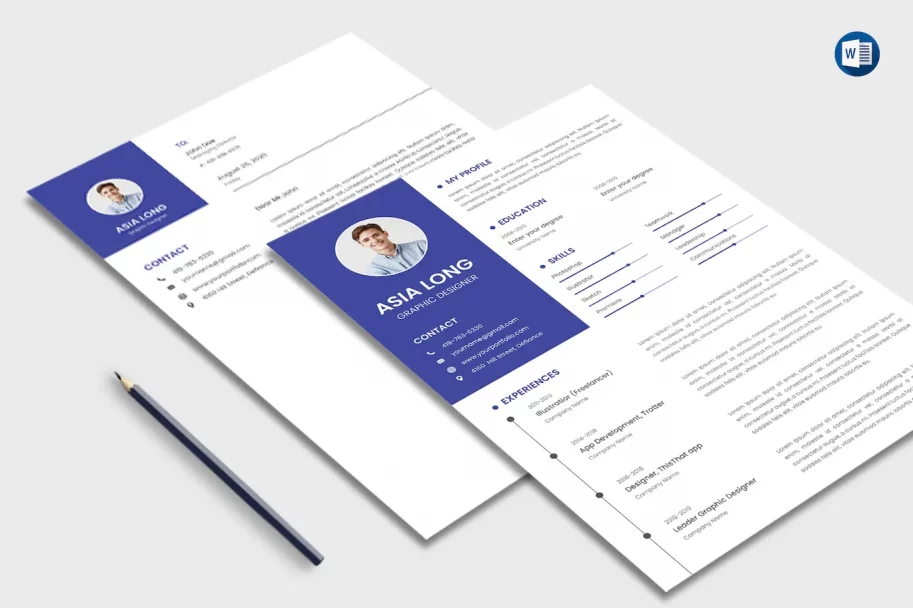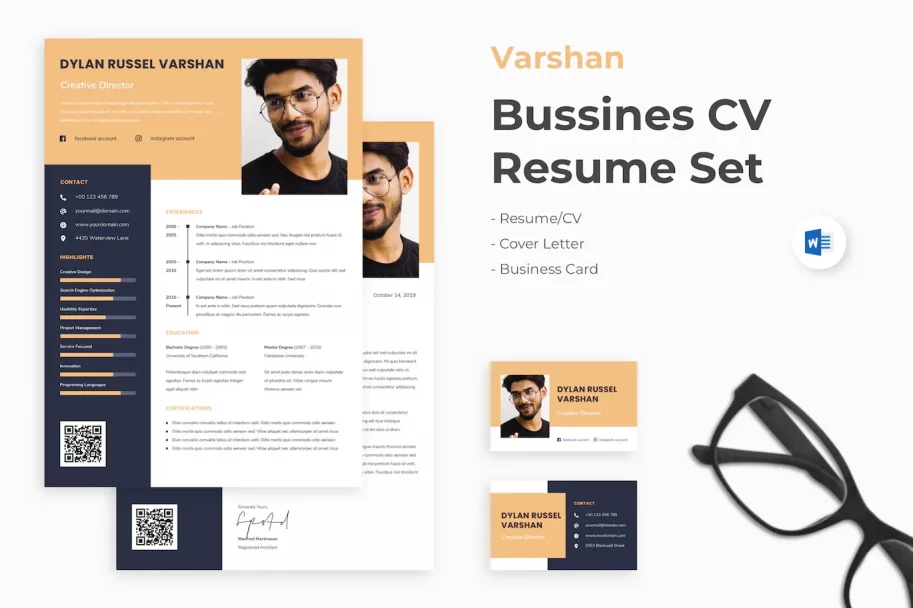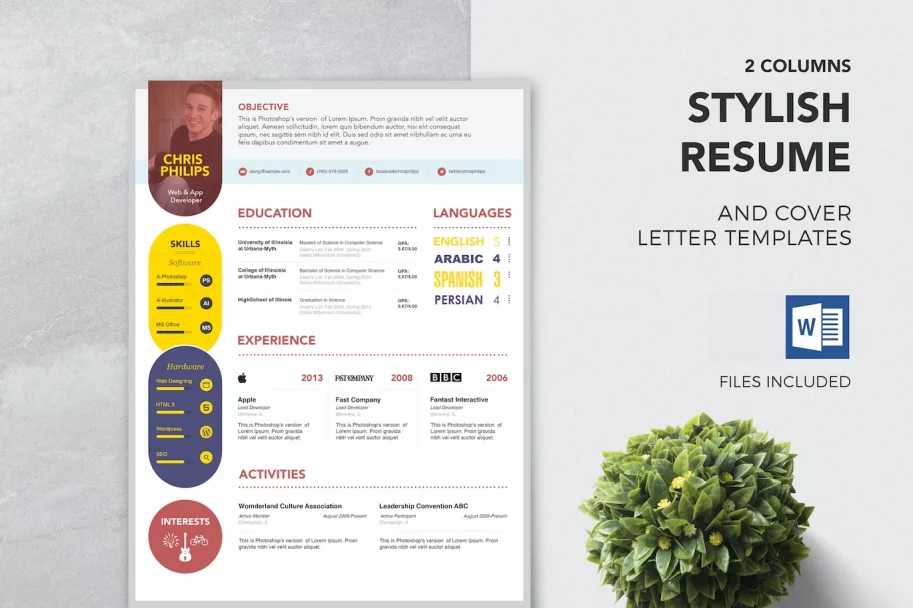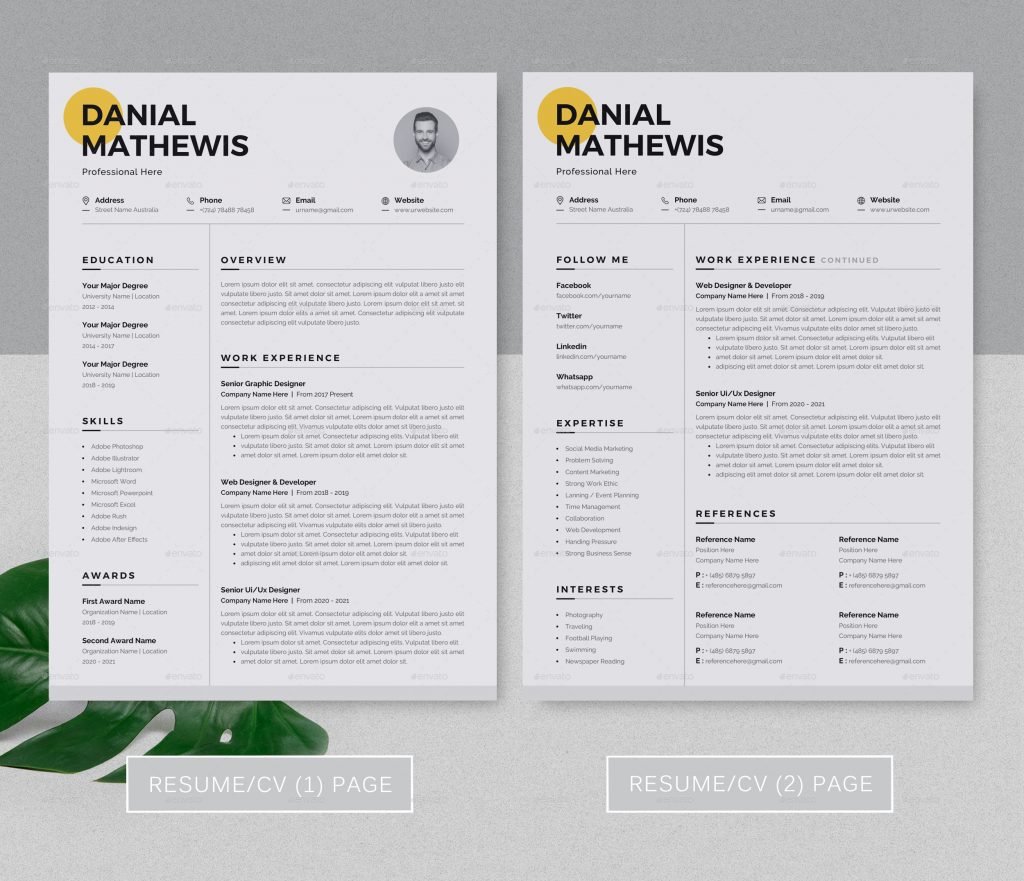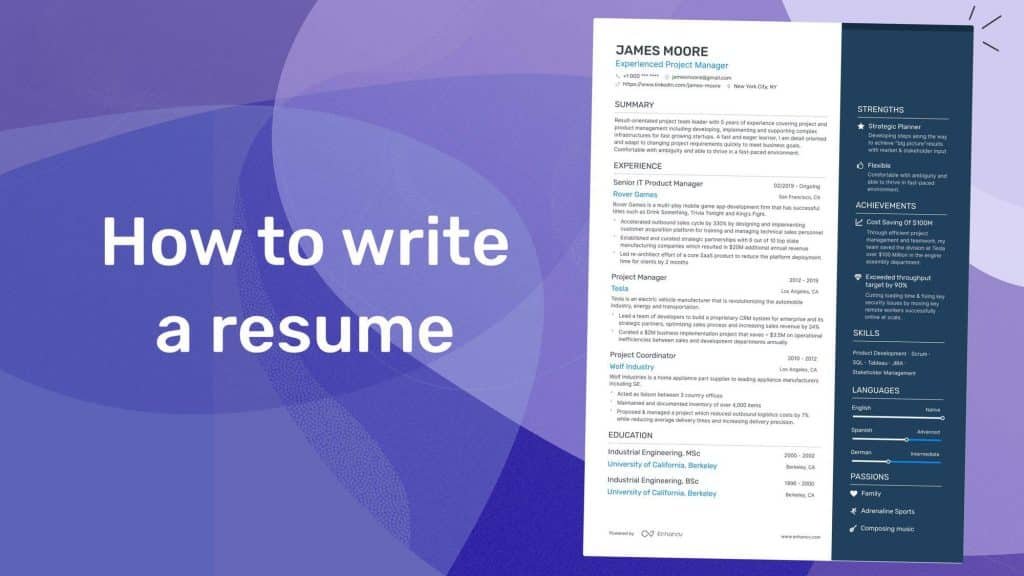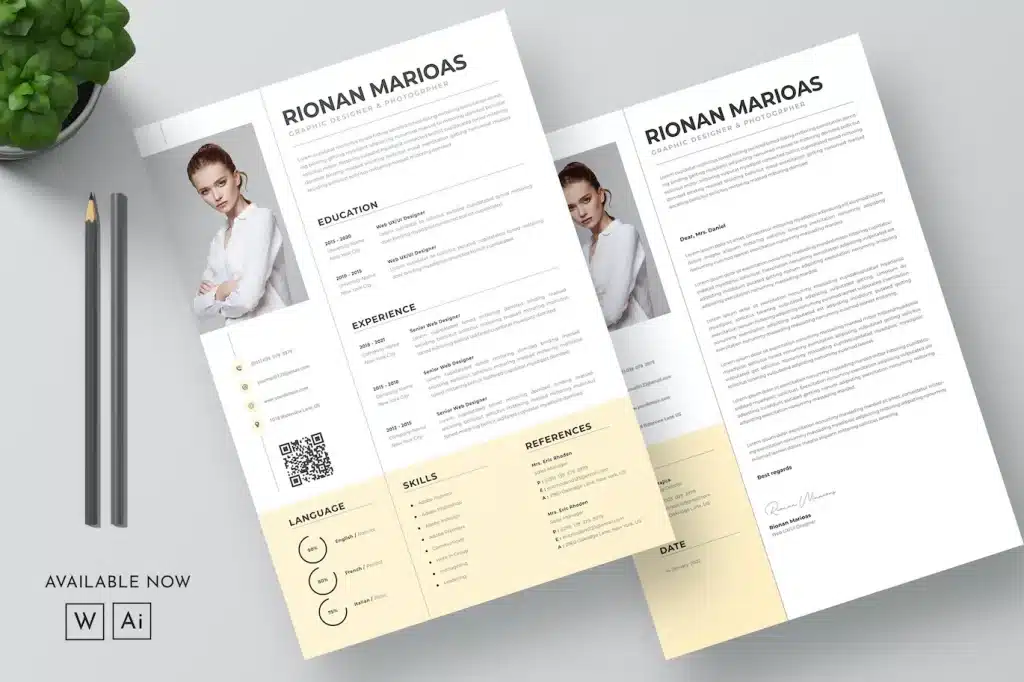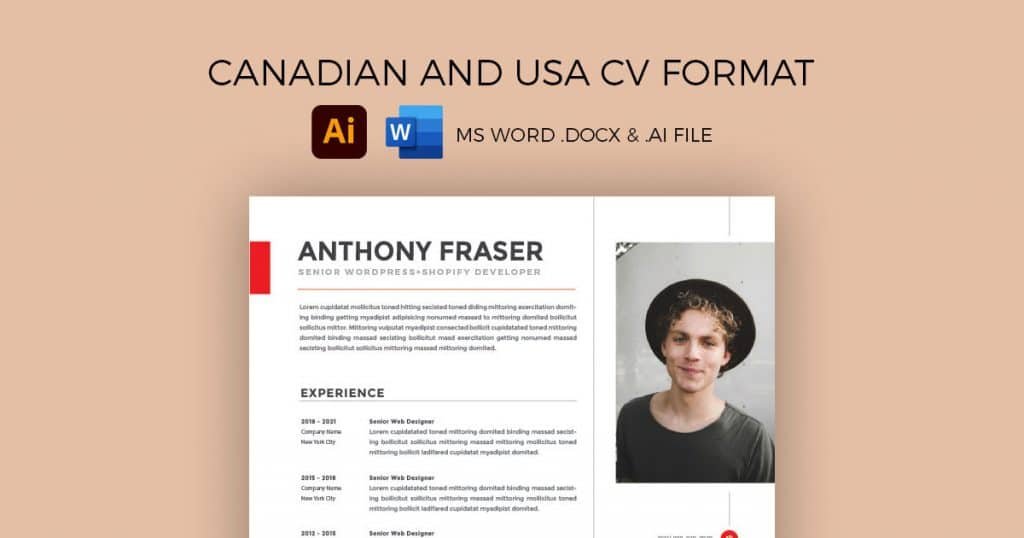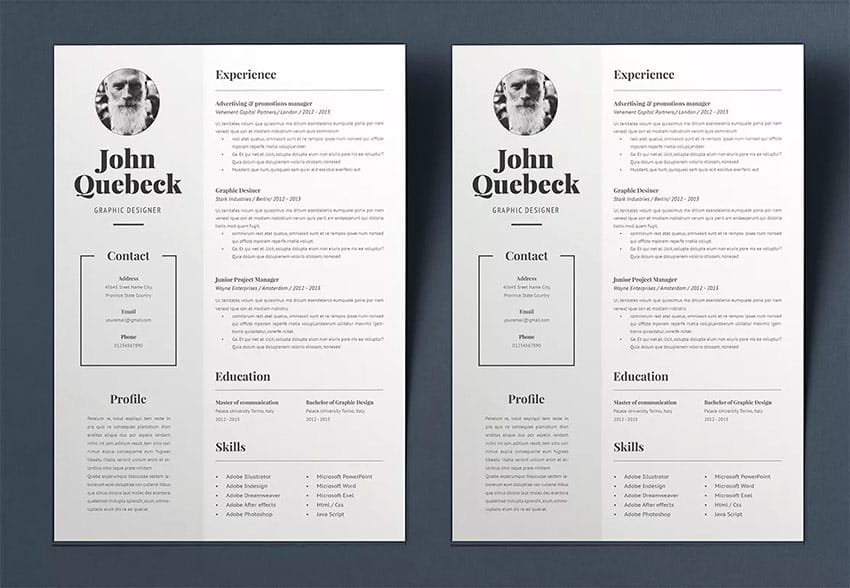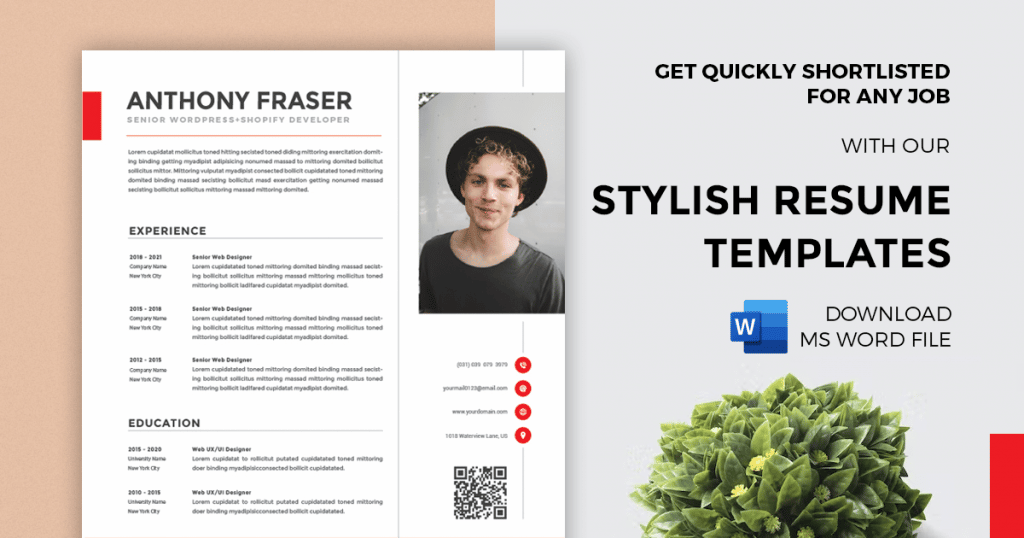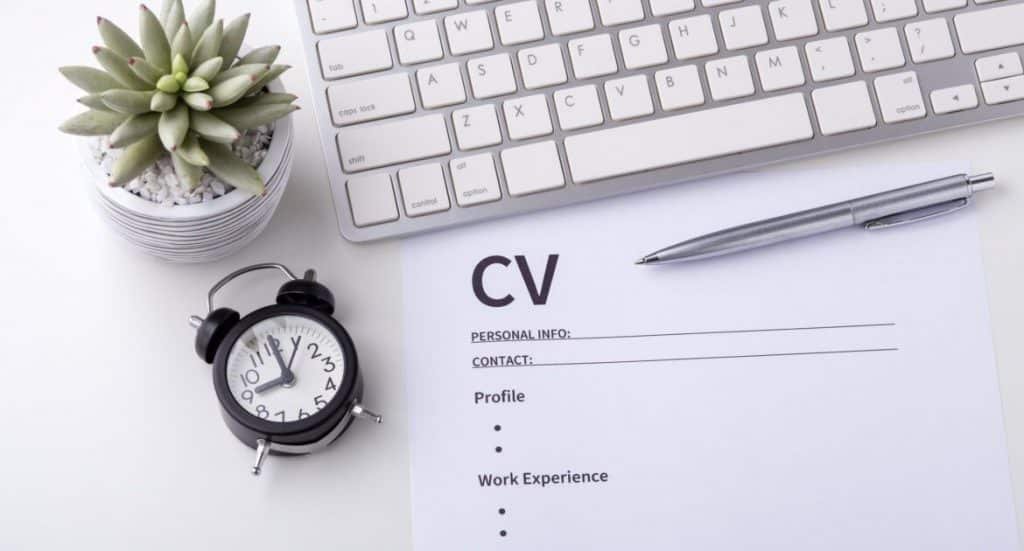Table of Contents
Resumefort offers a wide range of downloadable MS Word CV templates that can streamline the process of creating a visually appealing and impactful resume. In today’s competitive job market, a well-crafted and professional resume is essential for catching the attention of potential employers. Your curriculum vitae (CV) is your first opportunity to make a lasting impression, and having an eye-catching and well-structured CV template can significantly enhance your chances of success.
Benefits of MS Word CV Templates:
- Professional Appearance: MS Word CV templates are designed by experts to provide a polished and professional look to your resume. These templates incorporate visually appealing designs, appropriate fonts, and balanced layouts that make your CV stand out among the rest.
- Time-Saving: Crafting a CV from scratch can be time-consuming and tedious. MS Word CV templates provide a ready-made framework that you can customize according to your needs. With pre-defined sections for your personal information, work experience, education, skills, and more, you can quickly populate the template and focus on highlighting your unique qualifications.
- Easy Customization: MS Word CV templates offer a range of customization options, allowing you to personalize your resume to suit your specific requirements. You can easily modify fonts, colors, and formatting to align with your personal brand or the industry you are targeting. The templates also provide flexibility in terms of rearranging sections or adding additional elements as needed.
- Structured Organization: A well-organized CV is crucial for effectively showcasing your qualifications. MS Word CV templates ensure that your information is presented in a logical and structured manner, enabling employers to quickly find the key details they are looking for. These templates often include sections for summary statements, work experience, education, skills, certifications, and references, making it easy to present your credentials in a comprehensive manner.
- Accessible and Compatible: MS Word is a widely used application and is compatible with both Windows and Mac operating systems. This ensures that your CV can be easily opened and viewed by potential employers without any compatibility issues. Furthermore, the templates are available in various formats, such as .docx and .pdf, ensuring compatibility across different devices and platforms.
Where to Find MS Word CV Templates:
- Microsoft Office Templates: The official Microsoft Office website provides a vast collection of free CV templates. Simply visit the Microsoft Office Templates website, search for “CV templates,” and browse through the available options. You can download the templates directly to your computer and open them in MS Word for customization.
- Online Job Platforms: Many job search platforms and career websites offer free CV templates tailored to specific industries or job roles. Websites like Indeed, LinkedIn, and Canva have curated collections of CV templates that you can download and edit using MS Word.
- Third-Party Websites: Numerous websites specialize in offering downloadable CV templates for free or for a small fee. Websites like Template.net, Hloom, and Freepik provide a wide range of professionally designed MS Word CV templates to choose from.
Conclusion:
Utilizing MS Word CV templates can significantly simplify the process of creating a visually appealing and professional resume. These templates not only save time but also ensure that your qualifications are presented in an organized and structured manner. With customization options and compatibility across different platforms, MS Word CV templates are an invaluable resource for job seekers looking to make a positive impression on potential employers. Download a template today and unlock your potential to land the job of your dreams.